How To see Full Profile Picture of any account on facebook that has Privacy on Profile Pictures. New Trick 20140 Facebooktricks,
howto 05:22
Hi Friends i am posting a new trick, i report this bug to facebook 3 times but they did not give me positive response , i also send them video of this bug but they replied me
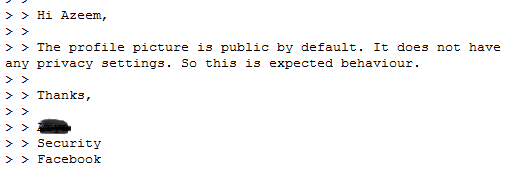
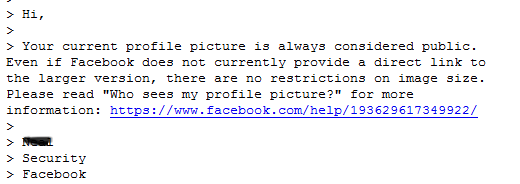
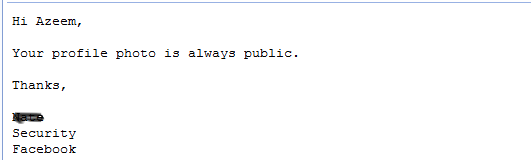
So i have decided to post this bug here :)
In two ways you can get full image of any account that has privacy on it.I am using my account as an example.
Method 1:
1- go to any account and right click on profile picture and click on 'Copy Image URL' and paste this in browser ( i am using my account as an Example ) you will get Url like this
https://fbcdn-profile-a.akamaihd.net/hprofile-ak-ash2/t1/c0.15.160.160/p160x160/1_343516205775849_918979077_n.jpg
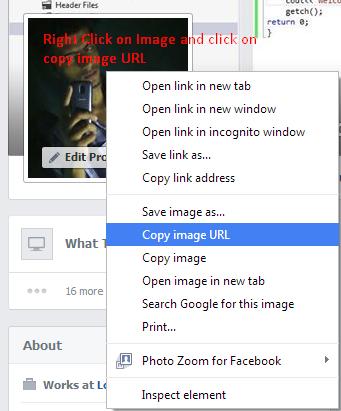
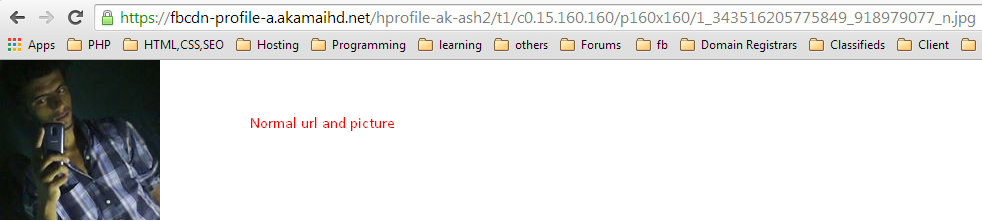
2-remove url Part ' t1/c0.15.160.160/p160x160/ '
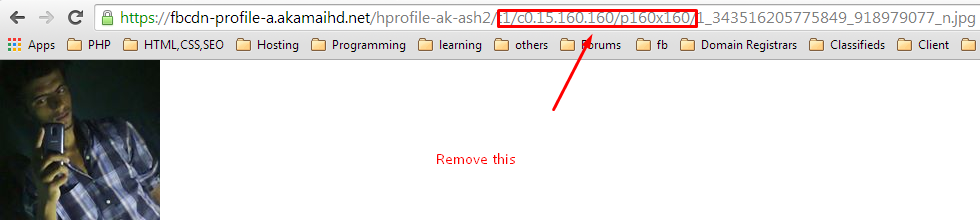
now url look like this
https://fbcdn-profile-a.akamaihd.net/hprofile-ak-ash2/1_343516205775849_918979077_n.jpg
and this is the url of full image.
if this will not works for you then you have following issue.
3-in some accounts attacker will get Url like this
https://fbcdn-profile-a.akamaihd.net/hprofile-ak-ash2/t1/c0.15.160.160/p160x160/1_343516205775849_918979077_q.jpg
this url has _q.jpg instead of _n.jpg at end and now if you remove " t1/c0.15.160.160/p160x160/ " in url and after this new url (https://fbcdn-profile-a.akamaihd.net/hprofile-ak-ash2/1_343516205775849_918979077_q.jpg )
you will get is not url of full image.in this url you will change _q.jpg to _n.jpg , and you will get url of full profile picture.
In some accounts you can get url like this
https://fbcdn-profile-a.akamaihd.net/hprofile-ak-frc1/t1/p160x160/1800294_391159444354916_1239548560_n.jpg
in this url just have to remove " t1/p160x160/ " and you will get full Profile Pic url.
Method 2 :
let say you get small image url
https://fbcdn-profile-a.akamaihd.net/hprofile-ak-ash2/t1/c0.15.160.160/p160x160/1_343516205775849_918979077_n.jpg
Now change 'p160x160' to 's720x720' and remove 't1/c0.15.160.160' new url you will get
https://fbcdn-profile-a.akamaihd.net/hprofile-ak-ash2/s720x720/1_343516205775849_918979077_n.jpg
and this is url of full image :)
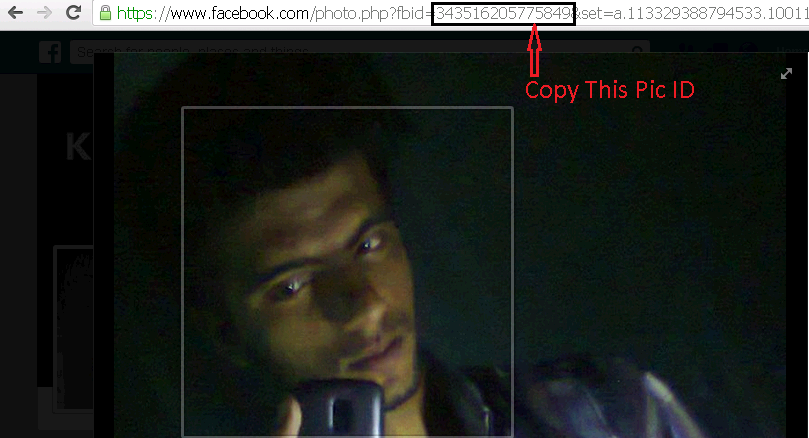

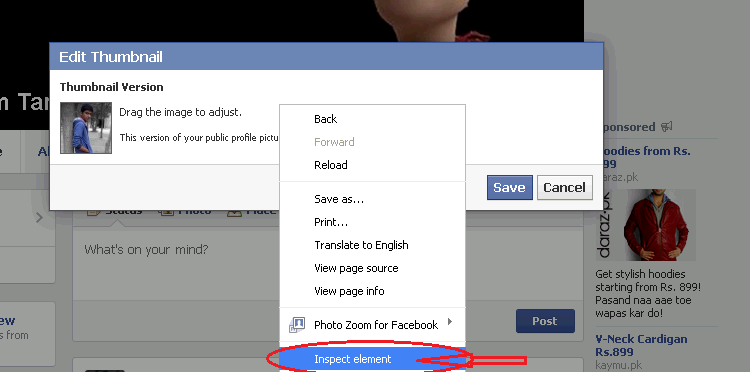
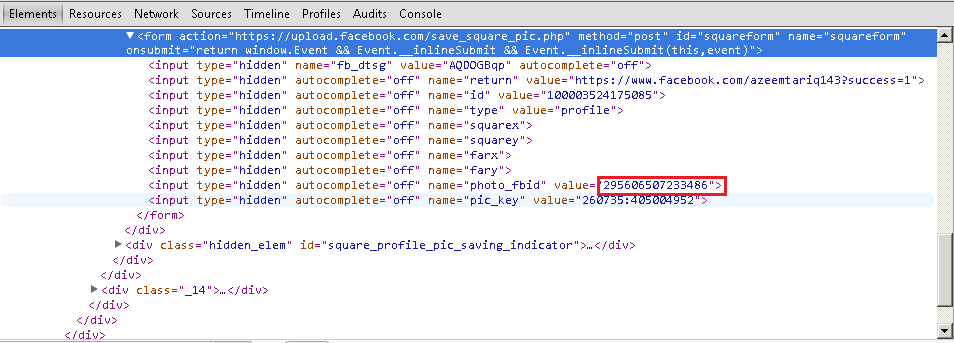
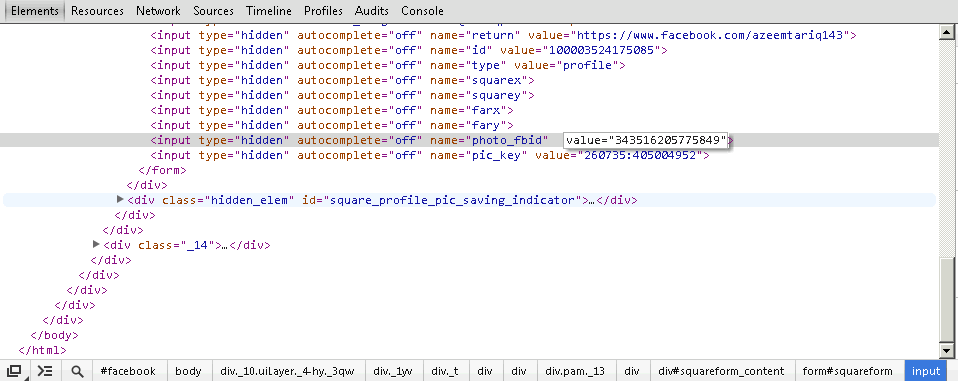
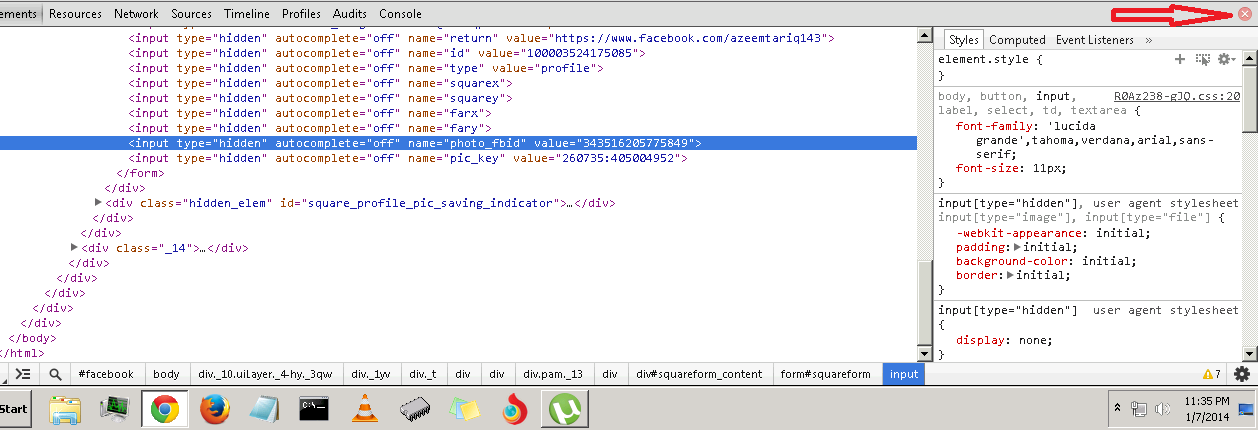
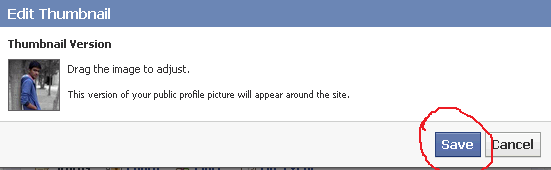



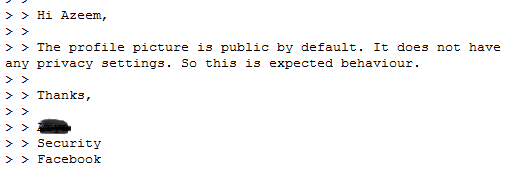
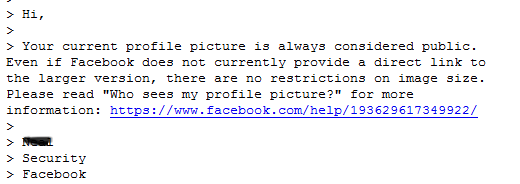
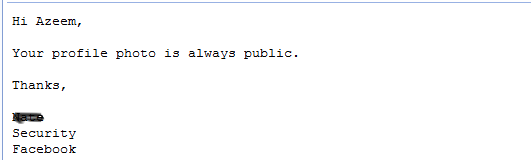
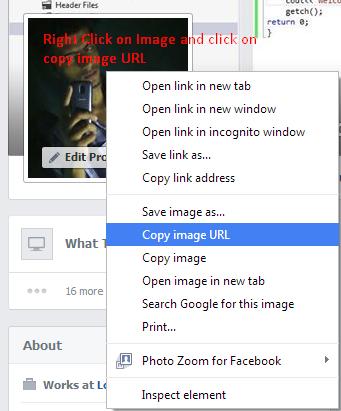
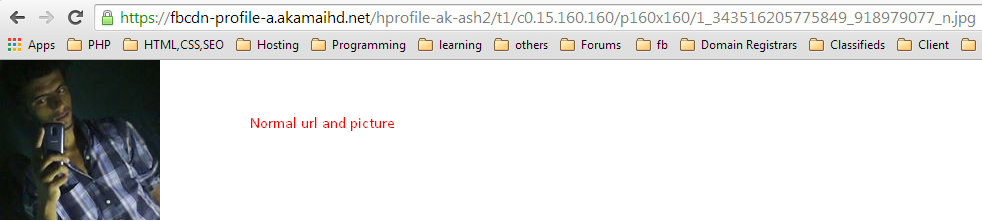
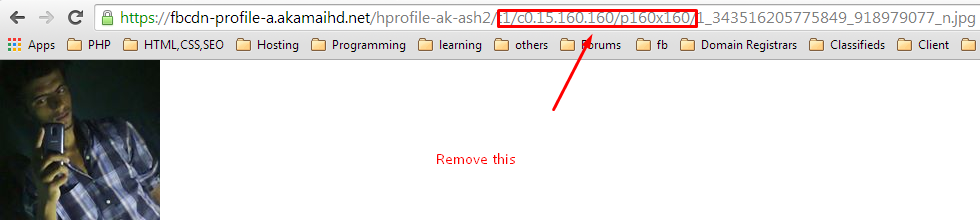

.png)








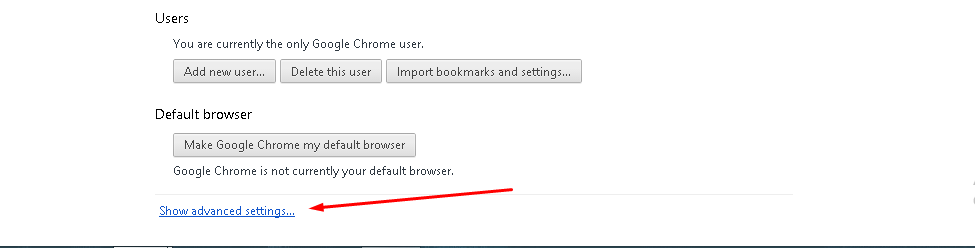.png)
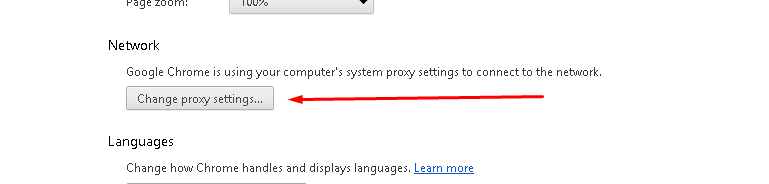.png)
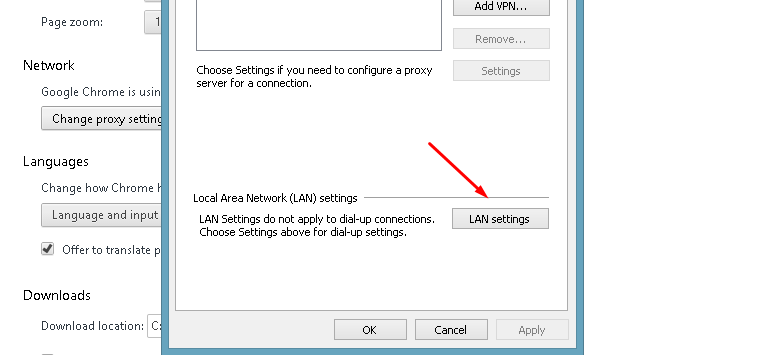.png)
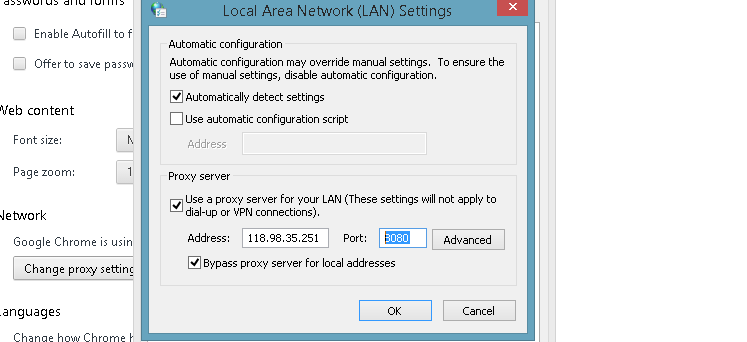.png)
0 comments: