How to Use two Profile Pictures in Facebook Account 2014 New Trick (With Images).
0How to Use two Profile Pictures in Facebook Account 2014 New Trick (With Images).
5 Facebooktricks, howto 10:48
Hi Friends,
Today i am going to show you new trick about facebook , that is
"How to Use two Profile Pictures in Facebook ".
So lets start :)
Step1 : Go to your facebook profile Pics and choice pic that you are interested to use as your second profile pic. and copy Profile Pic ID
See Image
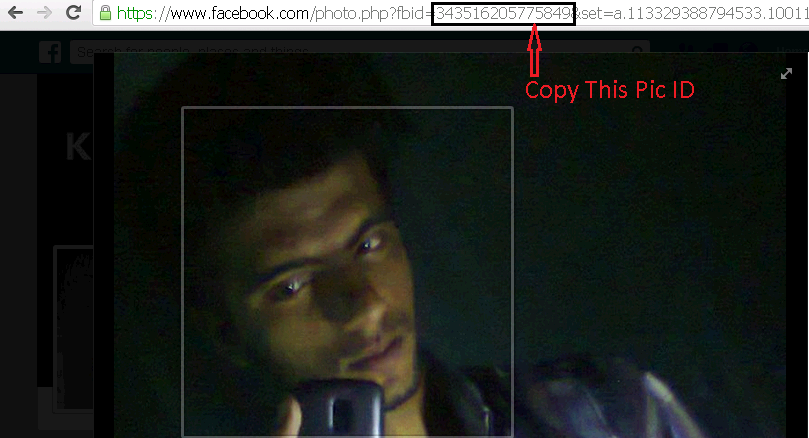
and now go to your timeline and click on Edit Thumbnail.
See Image

new pop up window will appear. Now right click on inspect element .
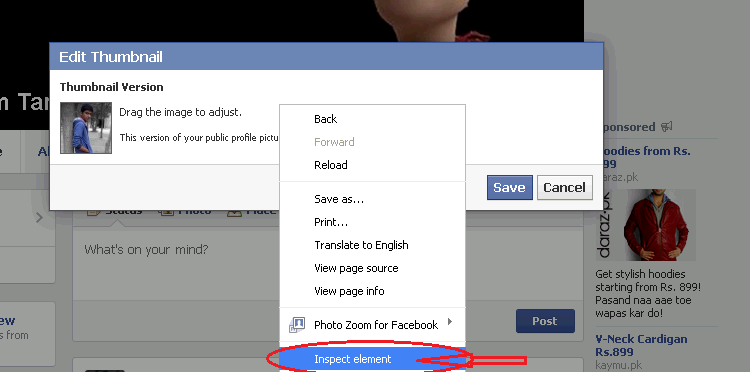
Now navigate to the part of code that is in this pic and replace this photo_fbid with your previous id in my case it is "343516205775849".
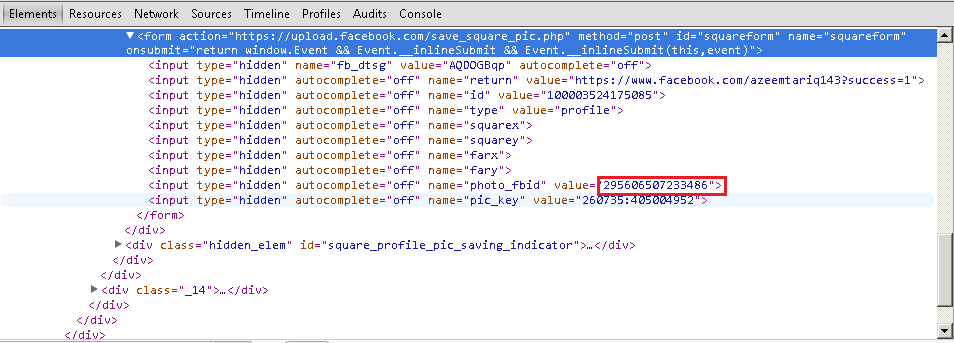
Dabul Click in value and Paste your Pic id , so your final code will look like this
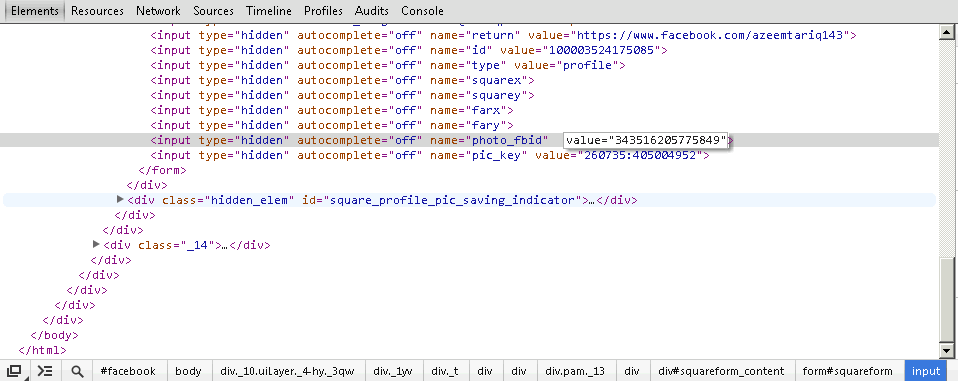
now close this Inspect Element.
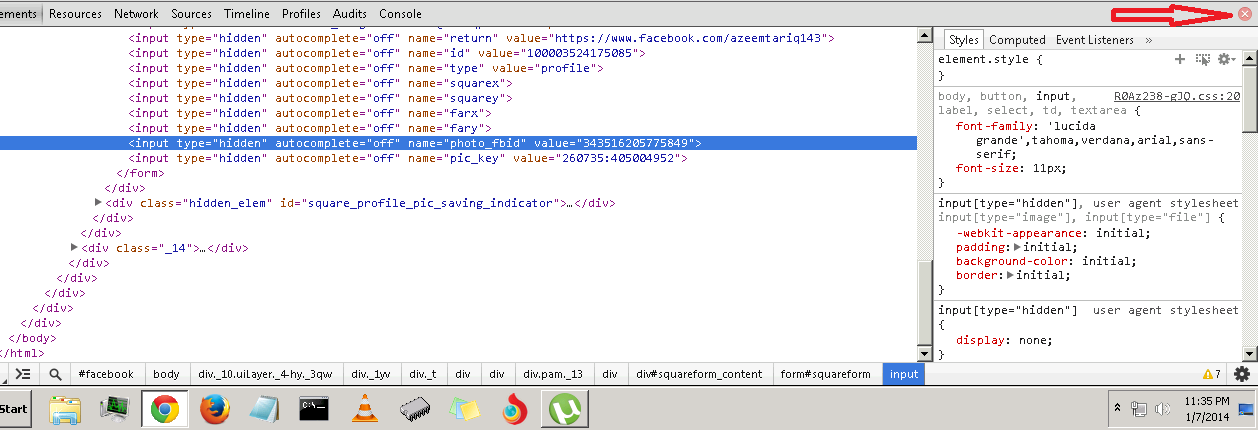
and Click on Save
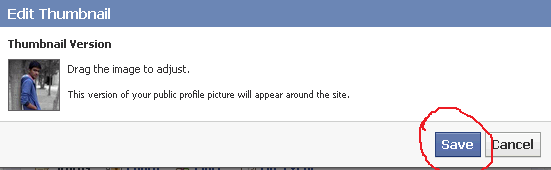
Enjoy :) :P

0 comments: